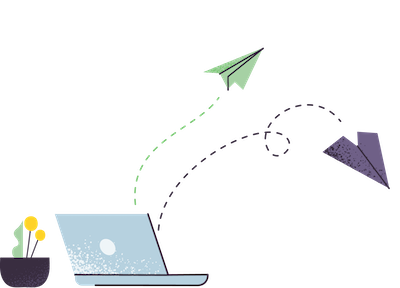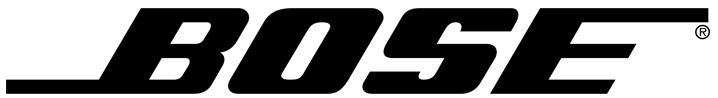What Makes Our Custom eCard Service Different?
We offer three ways to create your perfect holiday ecard. Our Create Your Own eCard platform gives you full control to design in minutes, while our Premium eCards offer stunning, pre-built animations. But our Custom service is for when you need something truly unique—this is our "white-glove," from-scratch service.
You partner directly with our in-house design team. We start with a blank canvas and your unique vision—whether it's a specific story, a company mascot, or a new creative concept. We handle everything, from the initial storyboard to the final, custom-animated video. This is the perfect solution for brands that need to make an unforgettable impact this holiday season.
This service is the ultimate way to ensure your holiday greeting is the one they remember. It's not just a card; it's a custom piece of animation that tells your brand's story.
A Truly Custom eCard Experience

Truly Custom Animation
Every frame is created just for you. No templates. This is a 100% original, custom-made animation built to your exact specifications.

Your Brand, Your Story
This is the perfect service for incorporating specific brand elements, company mascots, or telling a unique story about your year—all in a beautifully animated format.

Dedicated Design Team
You work 1-on-1 with our professional UK-based designers and animators. We act as your creative partner to bring your ideas to life, ensuring a flawless result.
From Blank Canvas to Unforgettable eCard
- Animating your company mascot or logo.
- Telling a unique story about your company's year.
- Creating a custom-illustrated scene of your office or city.
- Visualizing your company's data into a fun holiday infographic.
- Matching your ecard to a specific marketing campaign.
- Creating a 3D animated scene from scratch.
- Designing something truly unique that has never been done before.
- Anything else you can dream up—we'll build it.
Which eCard Service is Right for You?
| Feature | Create Your Own | Premium eCards | Custom eCards |
|---|---|---|---|
| Design Process | You design in minutes | We add your logo & message | We animate from scratch |
| Animation | Pre-built animations | Pre-built premium animations | 100% Custom Animation |
| Great For | Speed, Control & Budgets | Maximum "Wow" Factor | Unique Brands & Stories |
| Service Level | Self-Service | Done For You | Full Creative Partnership |